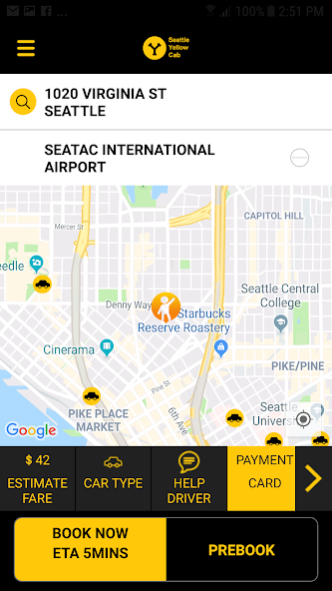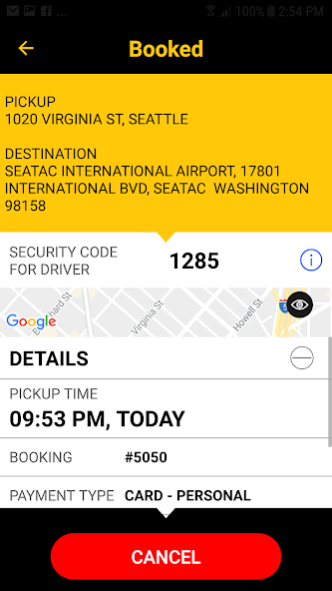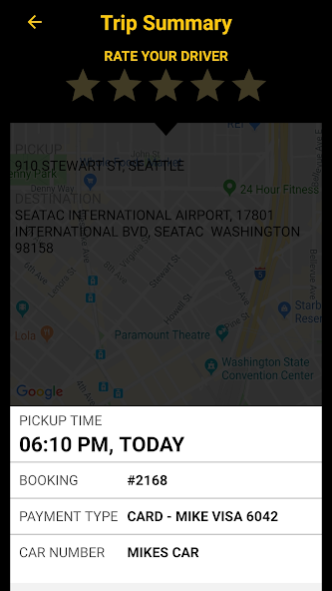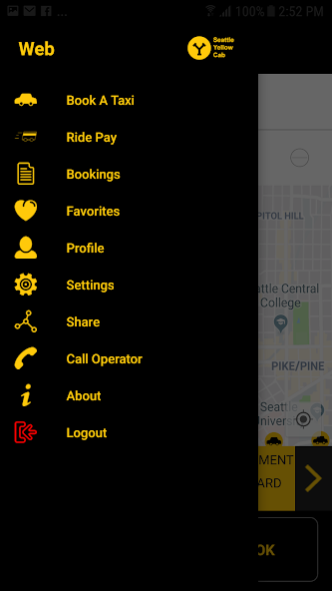Seattle Yellow Cabs 6.3.3
Free Version
Publisher Description
HelloYellow is the fastest way to catch a cab in Seattle and King County! With just a few taps on your smartphone, a licensed, background-checked, professional driver will be on their way to your location.
• We never charge surge fares!
• Locate cabs in real-time. See the closest available cabs near your location and get an estimated time for pick-up before you book your trip.
• Track the progress of your cab from the map on your smartphone. You can even call the driver from the HelloYellow app.
• Book a cab now, or days ahead of your trip.
• Register your credit card details and pay with a randomly generated Security PIN Code for each trip when choosing the credit card method.
• Provide feedback by rating each trip.
• Request your preferred driver (when they’re available).
• Emailed receipts of your trip details.
• Order wheelchair accessible taxis from the app.
• 24/7 customer support.
About Seattle Yellow Cabs
Seattle Yellow Cabs is a free app for Android published in the Recreation list of apps, part of Home & Hobby.
The company that develops Seattle Yellow Cabs is Mobile Technologies International Pty Ltd. The latest version released by its developer is 6.3.3.
To install Seattle Yellow Cabs on your Android device, just click the green Continue To App button above to start the installation process. The app is listed on our website since 2020-12-02 and was downloaded 3 times. We have already checked if the download link is safe, however for your own protection we recommend that you scan the downloaded app with your antivirus. Your antivirus may detect the Seattle Yellow Cabs as malware as malware if the download link to com.mti.seattleyellow is broken.
How to install Seattle Yellow Cabs on your Android device:
- Click on the Continue To App button on our website. This will redirect you to Google Play.
- Once the Seattle Yellow Cabs is shown in the Google Play listing of your Android device, you can start its download and installation. Tap on the Install button located below the search bar and to the right of the app icon.
- A pop-up window with the permissions required by Seattle Yellow Cabs will be shown. Click on Accept to continue the process.
- Seattle Yellow Cabs will be downloaded onto your device, displaying a progress. Once the download completes, the installation will start and you'll get a notification after the installation is finished.